
1. Identify the title of the journal or periodical in the citation. The journal title is usually italicized.
2. Check for full-text holdings in electronic format using the Journals in our GIL-Catalog list.
Can't find it in GIL-FIND?
Contact your liaison librarian for help or submit an interlibrary loan request!
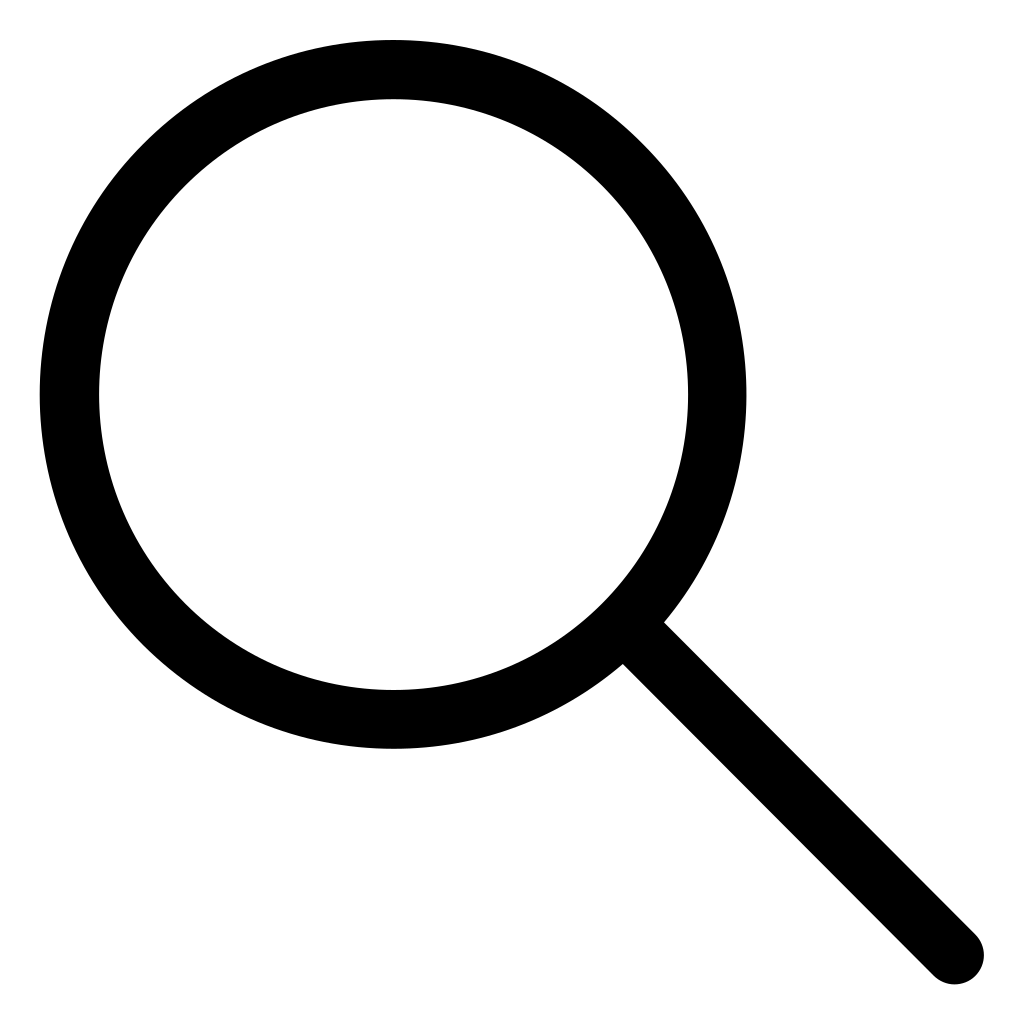 Scholarly (peer-reviewed) resources undergo review by experts in a field of study, who determine that the articles are objective and credible before they are published. Examples of peer-reviewed resources include articles in scientific journals, encyclopedias, and textbooks
Scholarly (peer-reviewed) resources undergo review by experts in a field of study, who determine that the articles are objective and credible before they are published. Examples of peer-reviewed resources include articles in scientific journals, encyclopedias, and textbooks
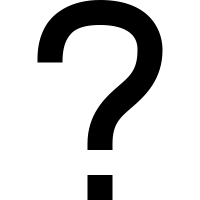 Non-scholarly resources are published without review by experts. Non-scholarly resources range from a variety of types, such as websites and magazines, to newspapers and books. If you plan to use non-scholarly materials, ask your instructor beforehand, and use the CRAAP Test.
Non-scholarly resources are published without review by experts. Non-scholarly resources range from a variety of types, such as websites and magazines, to newspapers and books. If you plan to use non-scholarly materials, ask your instructor beforehand, and use the CRAAP Test.
![]()
To access GALILEO database resources from off-campus, you will need to enter your Tigerworld credentials.
Some links will automatically bring up a Savannah State log-in screen for your Tigerworld credentials.
At the GALILEO main page https://www.galileo.usg.edu/, you may see a "Find your Library or School" box in the middle of the screen. Type in Savannah State University then click GO to bring up the Tigerworld log-in screen.
If you are having trouble logging in, please chat with a librarian by clicking below or email westj@savannahstate.edu if the chat is not available.
The Discover GALILEO search will search hundreds of databases at once and return articles from scholarly journals, newspapers, trade magazines, popular magazines, eBooks, dissertations, conference proceedings, videos, and more. Searching here will give you a wide range of results, which can be helpful when you are starting your research.
As you refine your research topic, subject databases can become more useful, as you are limiting what you are searching to only publications in your field of research. See the recommended databases below.
Academic Search Complete
Academic Search Complete is a multi-disciplinary database, with more than 6,100 full-text periodicals, including more than 5,100 peer-reviewed journals. In addition to full text, this database offers indexing and abstracts for more than 10,100 journals and a total of 10,600 publications including monographs, reports, conference proceedings, etc. The database is updated daily and features PDF content going back as far as 1887, with the majority of full-text titles in native (searchable) PDF format. Searchable cited references are provided for nearly 1,000 journals.
JSTOR
JSTOR is an electronic archive of core scholarly journals in the humanities, social sciences, and sciences. The JSTOR database is unique because the complete archives of these core scholarly journals have been digitized, starting with the very first issues, many of which date from the 1800s.
Research Library (at ProQuest)
Research Library provides one-stop access to a wide range of popular academic subjects and includes full-text access for thousands of titles, including scholarly journals, trade publications, magazines, and newspapers
Think of the best keywords to enter and be ready to change them as you pursue your topic. Try using a subject encyclopedia or dictionary for specialized terminology. Get ideas for new keywords by carefully examining the subject fields in your first results.
Try these search features:
Savannah State University 2200 Tompkins Rd Savannah, GA 31404 Phone: (912) 358-4324 Reference Text Line: (912) 226-2479