
It is important to evaluate political and current events news you see online in social media outlets like Facebook, Twitter, Instagram, and others. Many outlets have made reporting fake news relatively easy.
1. When you see false information on Facebook, click on the drop-down menu in the upper-right corner of the story. A pop-up menu will allow you to "Report Post.

2.Select "It's a fake news story" from the options. One you have selected this option, Facebook will allow you to "Mark the post as fake news" or block the original poster entirely.

1. When you see a fake website or news story on Google, you can scroll to the bottom of the page and click on "send feedback".
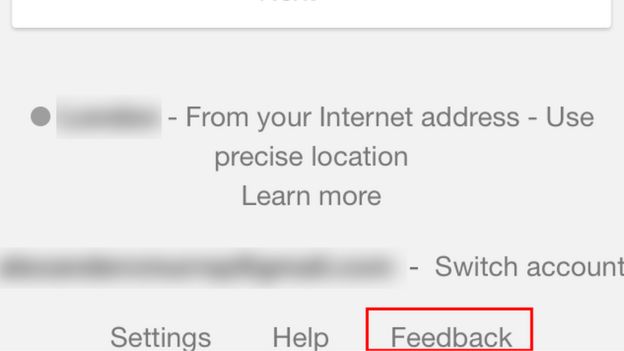
2. A pop-up window will appear that will allow you to describe the issue. Report the site as inaccurate. Be sure to include the link and screenshot of the item you are reporting.

1. When you see false information on Twitter, click on the ellipses in the bottom menu of the tweet. A pop-up menu will allow you to "Report Tweet."

2. Options for reporting false information on Twitter are limited. Your best option is to select "It's spam" from the options. The next screen will allow you to block the original poster as well.

Savannah State University 2200 Tompkins Rd Savannah, GA 31404 Phone: (912) 358-4324 Reference Text Line: (912) 226-2479